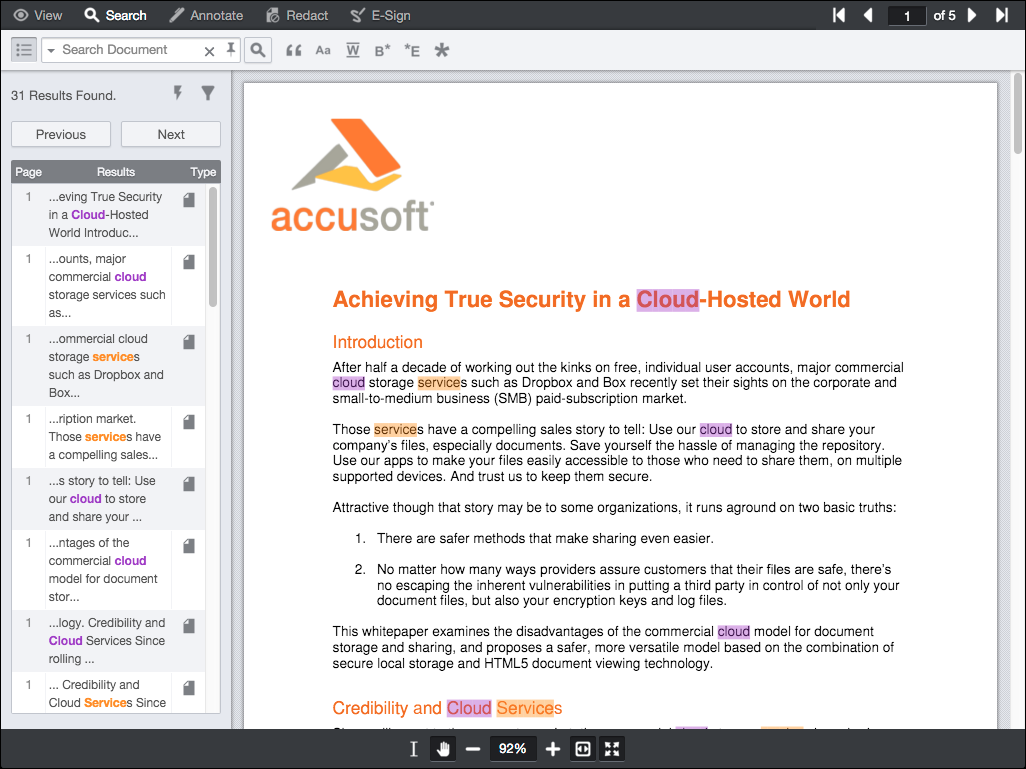This topic covers the Fixed Search Terms feature in the Viewing Client.
- If a preloaded, fixed search is run when the document is loaded, the Viewing Client will open on the Search tab. A push-pin icon indicates that the Fixed Search is loaded and is displayed to the right of the Clear button in the Search input box:
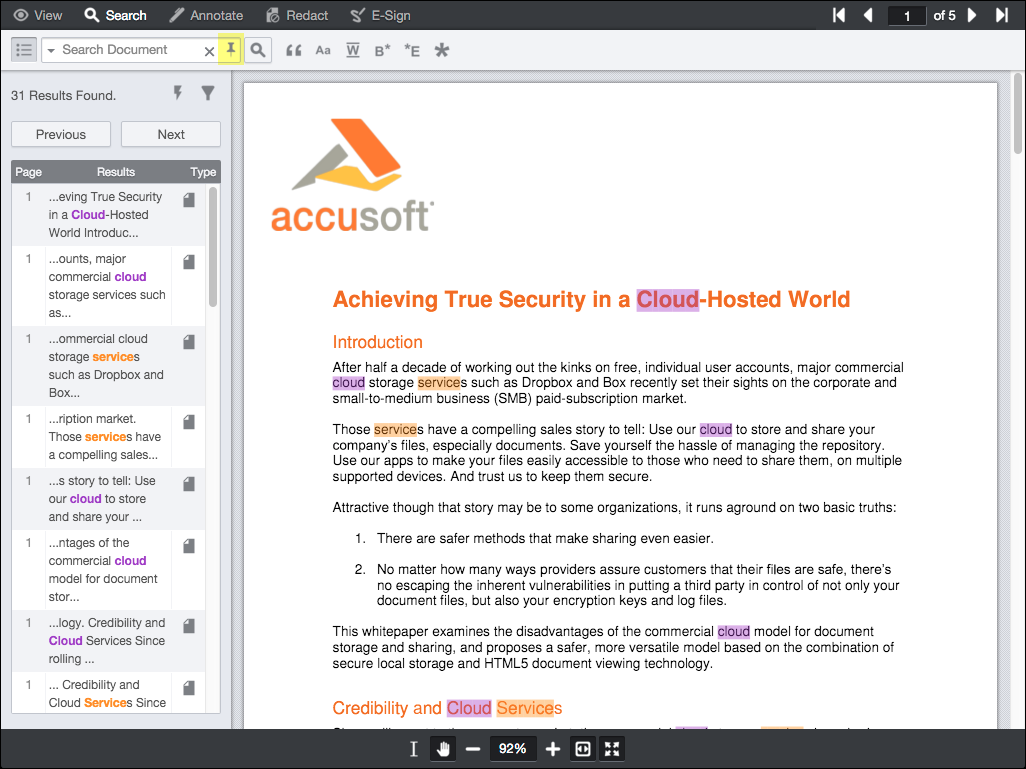
- Click on the push-pin icon (in the Search box) and a list displays showing the Fixed Search Terms that are loaded in the document:
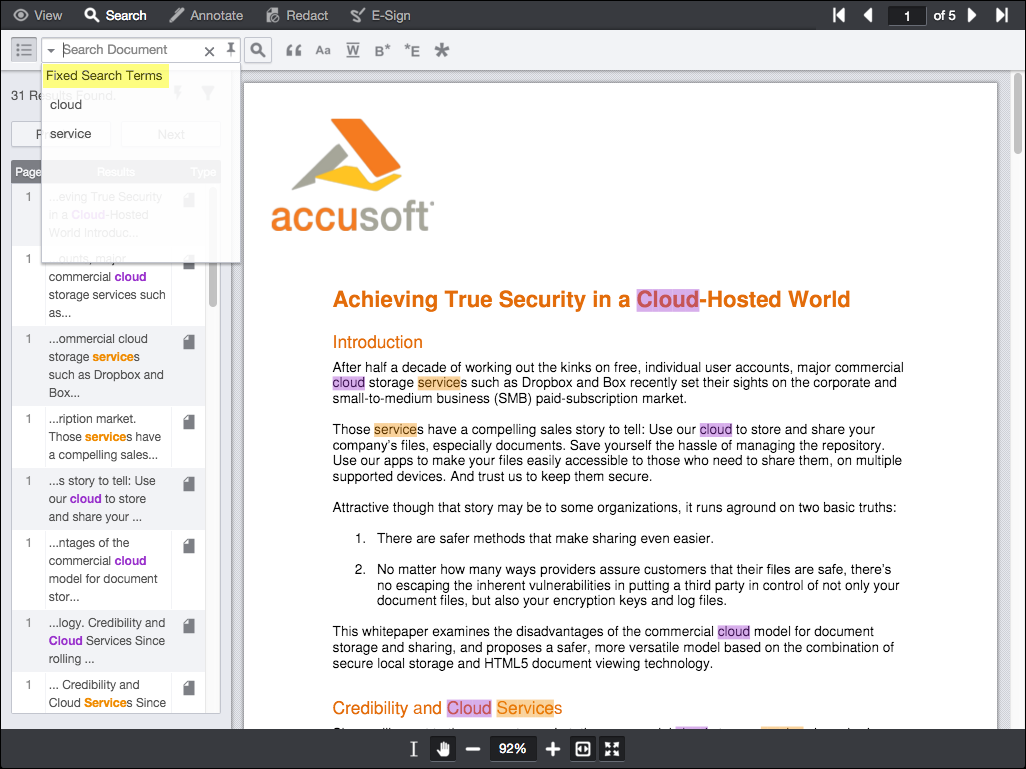
- Click on the Search filter and you will see the Fixed Search Terms displayed at the top of the Search panel in their own section:
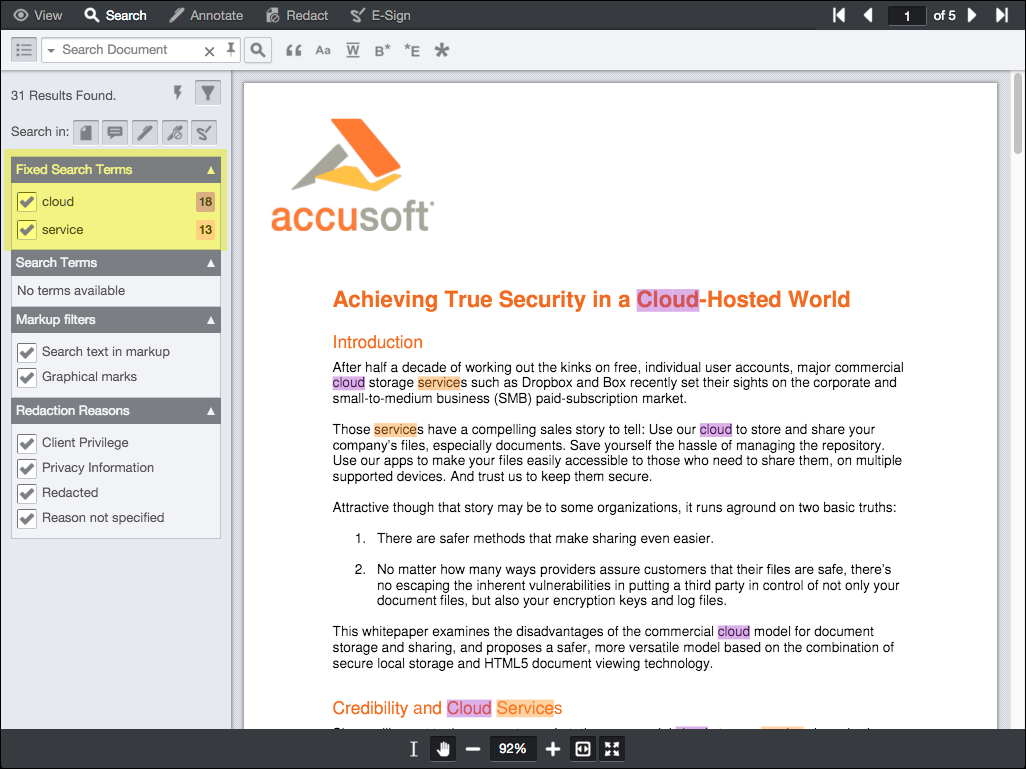
- You can filter out a Fixed Search Term by de-selecting the checkbox next to the term:
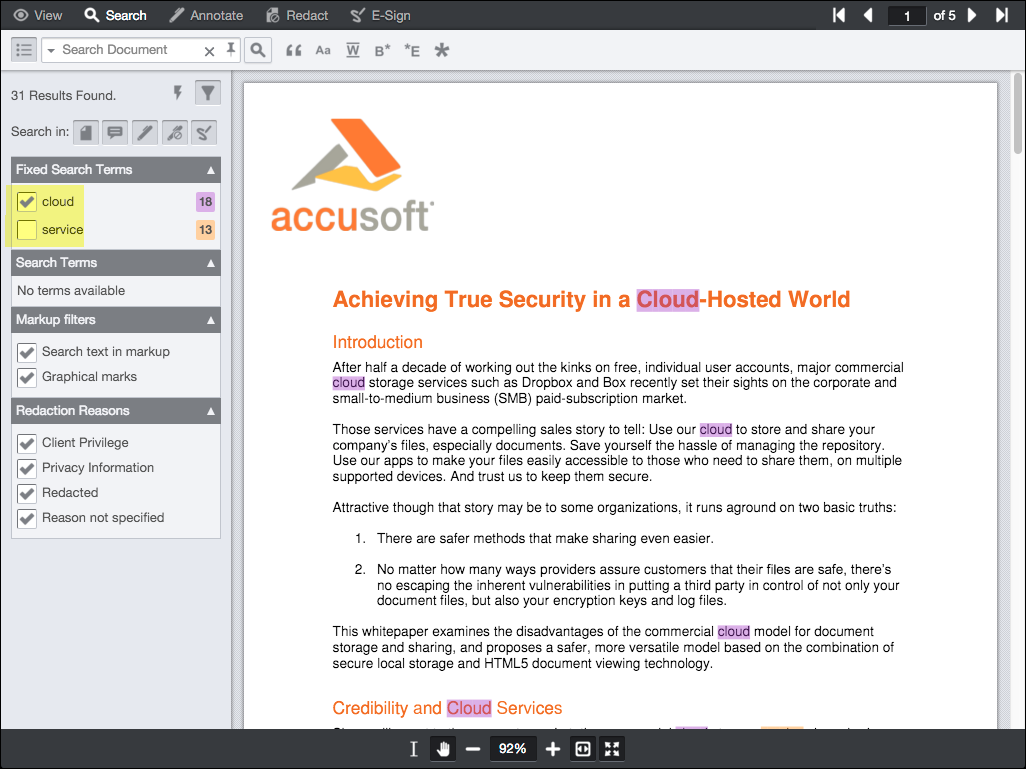
- You can enter additional search terms along with the Fixed Search Terms:
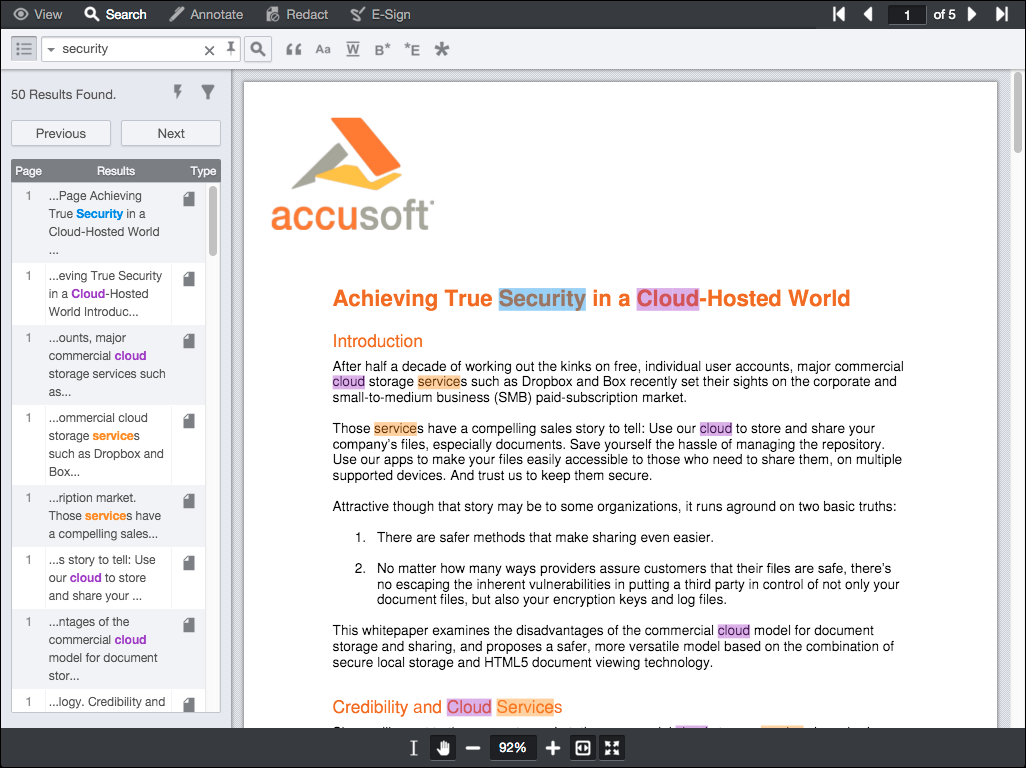
- If you enter additional search terms, they will display in the Search panel under the Fixed Search Terms:
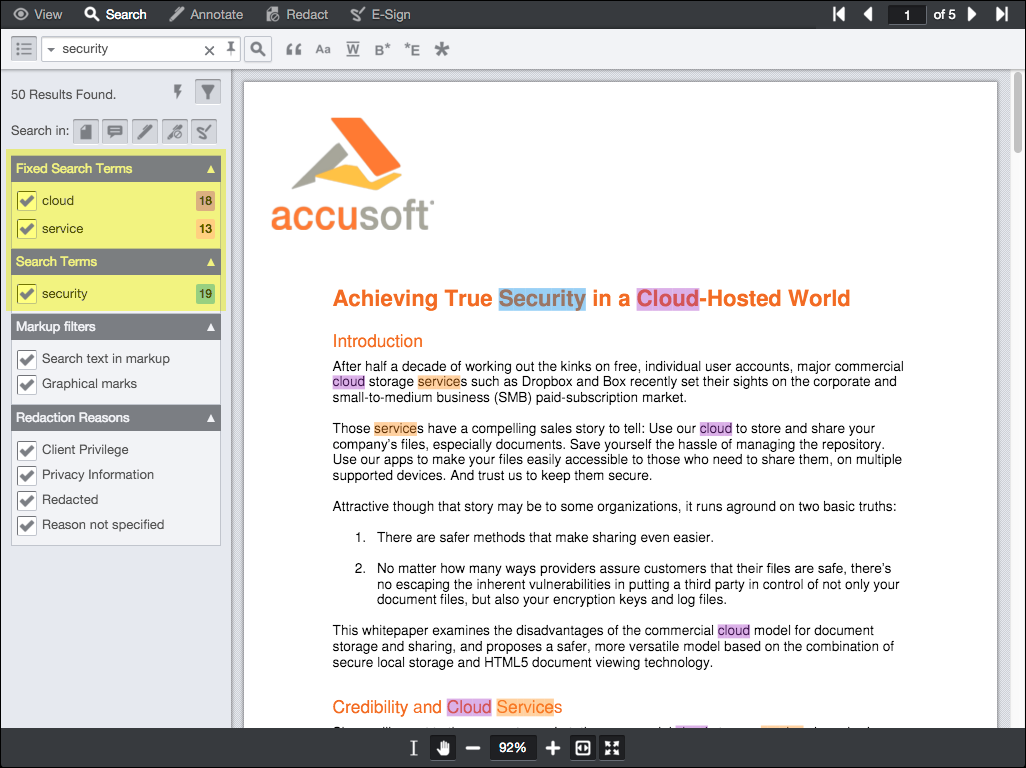
- To clear the search results, click on the Clear button. The additional search terms you entered will be cleared, the filters return to the default state and the Fixed Search Terms remain: